Week 1 - Player Movement
Because this game has 2D platformer elements, for mouse and keyboard, I have made it so that A and D are the buttons you use to move left and right, W and SPACE are both used for jumping, and L-SHIFT is a dash movement. S,Q,E,R,F are reserved for abilities (which I'll explain later on).
Before adding any sprites and animation, I used a red box to act as my player (see Fig.1). Once I was happy with the movement, I moved on to adding the sprites.
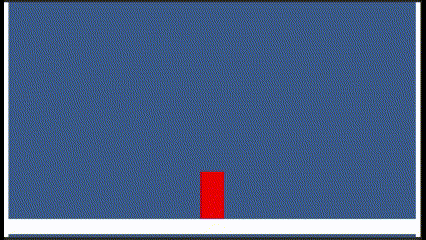
To save time from the hassle of creating different sprites (and because I'm lazy and not good at making sprites), I decided to download and use a sprite sheet I found (see Fig.2). I chose this sprite sheet because all the pictures are suitable for animations and the character is a thief (close enough to a ninja) and this costume he is wearing is a celestial inspired designed. There was a sorcerer costume as well (see Fig.3), but Fig.2 looked cooler (mainly because it has a cape lol).


Because the sprites in the sprite sheet were not allocated the exact same size, I had to manually slice all the sprites (that I needed), which took a lot of time.
When I implemented the sprite onto the player object in game, I had to create an animator (see Fig.4) for the player so that the right sprite animations could be played on the right inputs. It took a few attempts and I even pre-emptively added a few parameters for future tasks. Fig.4 is not the true finished product but one I was happy with until a few changes needed to be made.
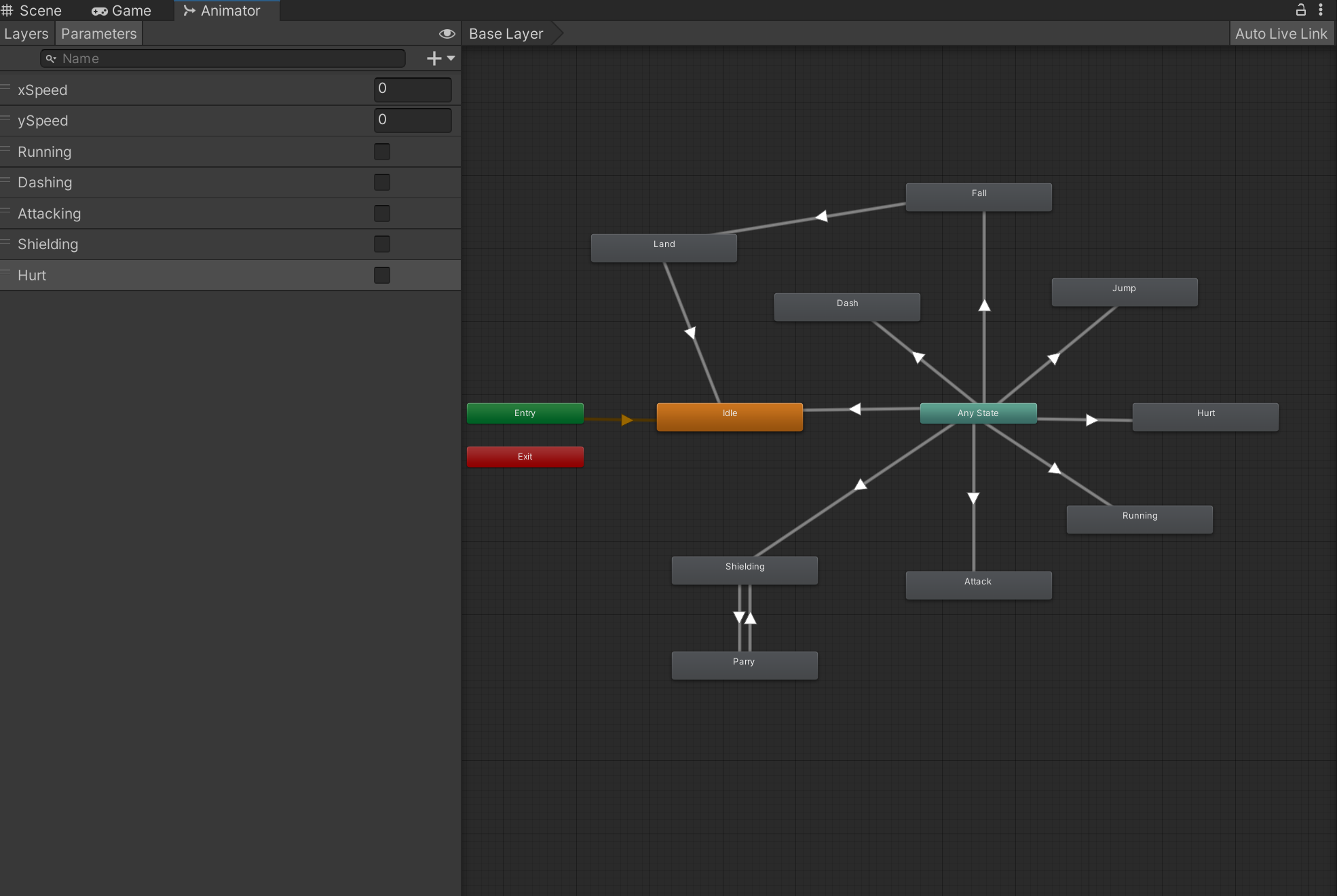
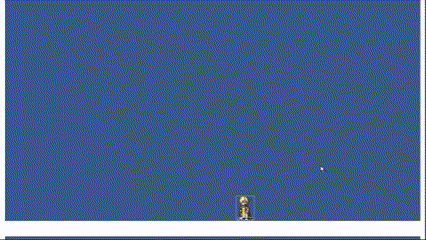
I finally got everything is working well. I also added an attack, shield and parry (although these functions do not do anything yet).
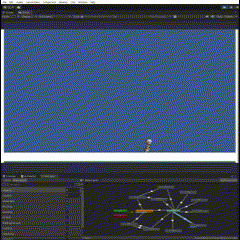
Peer Review:
The movement feels natural. I like how your direction is set while you are jumping
the wall slide initially felt like a bug, until I did it more and then realised it even has its own animation
it's great so far!! personally i feel that the double jump is a little too 'floaty' - unless that's intended as a platformer
the wall slide initially felt like a bug, until I did it more and then realised it even has its own animation
the wall jump distance is quite strong
controls not too floaty, basic mini-jump might be a bit tall/floaty
ah i did not notice the lack of air-control
not essential, but might be good to see if you can get it working
Love the animations and love that you've got stealth visual working already too
I'm not a huge fan of the mouse controls (as a pleb laptop user), but also feel strange that if i click to teh right of the player while it is facing left, it still attacks to left instead of turning (semi-difficult to fix)
also i assume shield isn't implemented yet, unless it was my laptop right-click being dumb?
Looks like good progress though I think you'll get much more valuable feedback by having some level design rather than a box. Some people will definitely struggle to move precisely through the level and its platforms given there's almost no air control, which is an unpopular choice for platformers. I've also noticed there's a tiny split second after jumping /wall jumping where you can change direction.
Love the movement and animations. Only animation tip is that the player slides before the running animations seems to start, might have been mentioned before. Also I found something I love and I'm not sure if it's a bug or feature. But you can't change direction while jumping, however you can if you do it during a double jump. So that means you can endlessly climb a wall by doing a wall jump, then doing a double jump to turn around and go back to the wall for another wall jump, which refreshes for another double jump and so on... I only wish I could see what's above this test area. My player never fell back to the ground after this.
Nice to know that the movement is well receipted. I find it hilarious that so many took wall sliding as a bug initially, which does tell me I need to better explain my controls to which I admit is not exactly a "pick-up-and-go". The lack/restriction on air control while controversial I plan to keep as is. I like the restriction it adds because it forces the player to use their double jump and dash to change their direction of movement in the air. Additionally, the level design will be simple platforms to where precise landing adjustments are not required. As for the "floatiness", I think it's fine as is, so I won't change it (much at most).
Unfortunately as well, I am not going to be trackpad friendly. You will need a mouse if you want to parry. RIP pleb laptop users.
Next Week (Week 2)
Next week's focus will be on completing player abilities and creating basic enemies and interactions. I am going this way first because The map/world layout will mostly be revolved around the combat of the game.
I've already got a head start by adding in the ice spear ability (Fig.6). Here's a sneak peek bug (Fig.7)
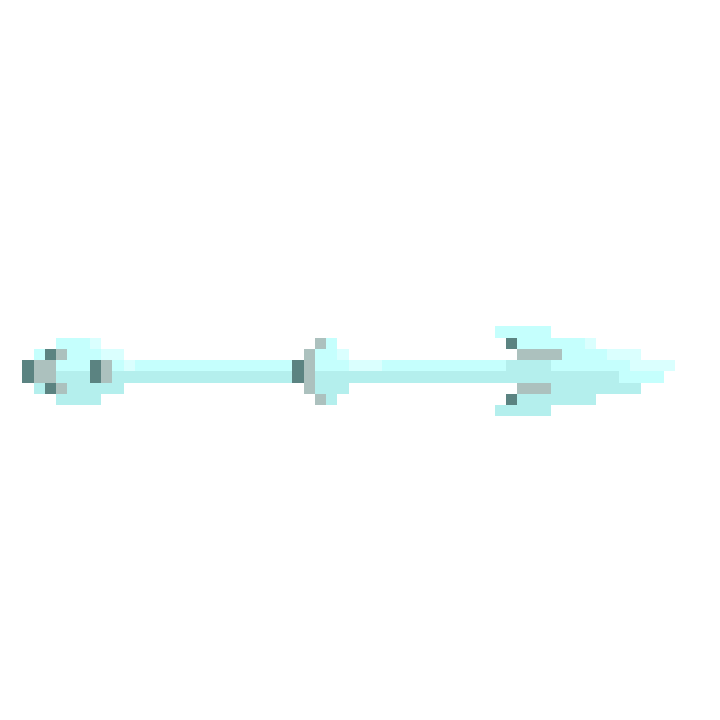
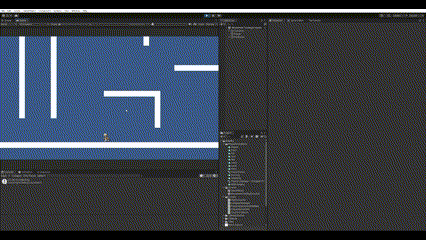
Ninja Wizards
Ninjas and Wizards. Combine them together and you get a deadly dance of mystical grace
More posts
- Documentation + User GuideOct 15, 2023
- Week 6 - Game World, PolishOct 14, 2023
- Week 5 - Enemy AI, Title ScreenOct 08, 2023
- Game TestingOct 05, 2023
- Week 4 - User InterfaceOct 01, 2023
- Week 3 - World Map(s)Sep 24, 2023
- Week 2 - Player AbilitiesSep 17, 2023
- Game Concept (Assignment 2)Aug 20, 2023
Leave a comment
Log in with itch.io to leave a comment.