Documentation + User Guide
Concept/Vision
For what Ninja Wizards is as of currently, I am very happy with how it has turned it. There are no classes like I had planned, but that was to be expected. However, I did not expect that each individual ability was going to be extremely difficult to make. This turned me off from making more abilities as to allow me to focus on other aspects. I also would've liked to have added controller support, but alas, I did not have the time to properly implement them.
I did not originally plan to create a tutorial world, but after having created the abilities, I realised that they were quite complex and could be challenging to the player. To help players understand each ability, I created the tutorial world to introduce each mechanic in a controlled environment.
Overall though, the game's identity has not steered too greatly from what I imagined and retains the core mechanics I had planned.
Feedback from Testing Session
The testing session provided great insight for me to understand how well players understood each ability and overall mechanics. At the time, I only had the tutorial world ready, so I all my results are based on the tutorial world and not the battle world.
Movement/Abilities
Overall, the general consensus was that the controls were easy to grasp and understand. One respondent had some slight difficulty, but that didn't impact my thoughts in that the learning the controls were simple enough.
I also asked respondents if the abilities were fun to use, and the main key abilities (elemental spells) were the ones respondents were quite fond of. The ice spear saw positive results from all respondents, which was a great surprise to me considering it was the most basic of the three. Bash almost got a perfect score as well, but the fireball ability was slightly less enjoyable, but appears to still be enjoyable. The one ability that didn't receive a lot of praise was the Shadow Slash, which I believe would tie into its results of not being understandable either. From watching participants use Shadow Slash, it appeared they did not realise it immediately killed all enemies on screen. Hopefully with some some sound and UI adjustments, it might appear more obvious what it does.
A majority of respondents felt that the movements felt good, but could be better. The main gripe was the lack of air controls, which I had received feedback in the past about. I really wanted to keep the air control restrictions to add commitment and challenge, but I decided to give in as no one appeared to like that challenge/restriction.
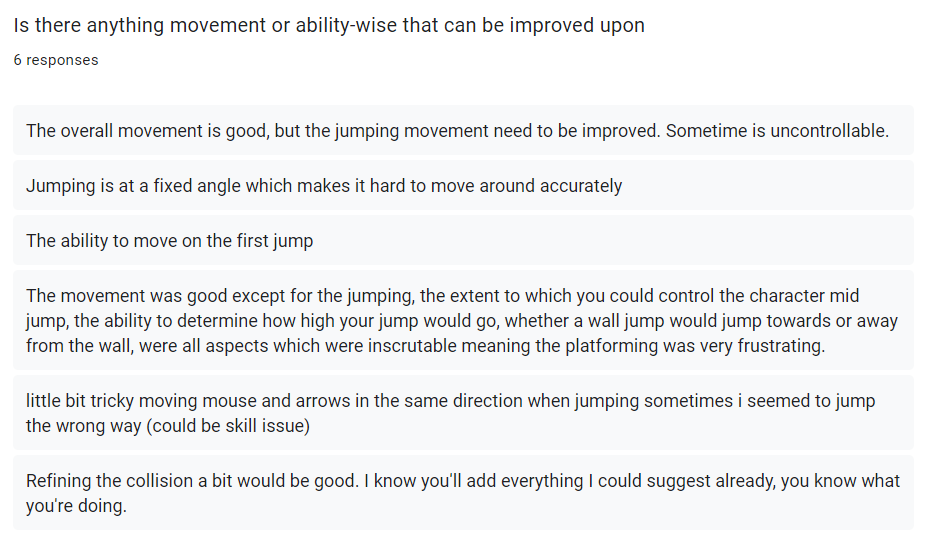
Tutorial World
I asked about what people thought of the tutorial world, specifically, how easy it was for them to navigate. The consensus agreed that it was easy to navigate, with only one area tied to the bash ability a bit tricky to pass. I believed that after giving players air control, this section would be easier to pass. However, it is hard for me to judge as my own reflexes are faster than the average person.
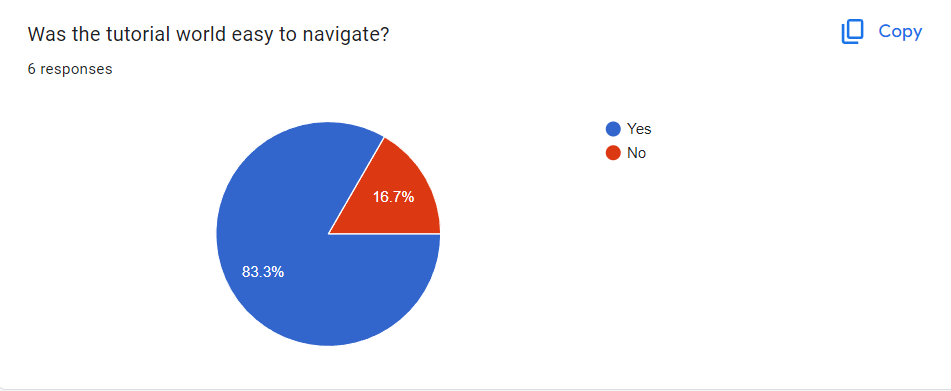
User Interface and Audio
People were satisfied with the UI and audio. I had one praise during the testing session about how responsive the UI was to each ability input made. There was a main concern with sound sound designs feeling more abrasive and tone being louder than what felt appropriate. I have adjusted some audio quality since, but it's hard to say if it's OK now, especially since I don't have in game sliders to adjust overall sound quality.
Other Feedback
Thankfully, no one had encountered significant bugs/glitches asides from a death screen bug that would crash the game entirely. I have fixed the death screen so there shouldn't be any more problems that I am aware of.
People's general appeal to the game were the abilities, which is awesome to hear as I have designed the game to be around them. The main inspiration was Wizard of Legend's magic-based combat, so it's great to hear that my magic-based combat system is a draw for people.
Assets
Sprites
Some sprites were custom made, while others were taken from different sources. Below is a list of sprites, which will either be clarified if made by me (CM) or taken from an external source with a link to it's origin. All sprites can be found in Fig.3.
- Black Square (CM)
- Fireball Lazer Sprite (CM)
- Fireball Sprite (CM)
- Heart (CM)
- Ice Spear (big) (CM)
- Ninja under moonlight (https://www.peakpx.com/en/hd-wallpaper-desktop-agcvk)
- Nintendo Switch - Octopath Traveler - Gareth (https://www.spriters-resource.com/nintendo_switch/octopathtraveler/?source=genre)
- Nintendo Switch - Octopath Traveler - Gaston (https://www.spriters-resource.com/nintendo_switch/octopathtraveler/?source=genre)
- PostSign (CM)
- SmokeArt (https://www.freepik.com/free-photos-vectors/pixel-smoke)
- Therion Runelord - Octopath Traveler (2D Sprites) (https://www.spriters-resource.com/nintendo_switch/octopathtraveler/?source=genre)
- Therion Runelord - Octopath Traveler (2D Sprites) (https://www.spriters-resource.com/nintendo_switch/octopathtraveler/?source=genre)
- Yellow Effect Bullet Impact Explosion 32x32 (https://bdragon1727.itch.io/free-effect-bullet-impact-explosion-32x32)
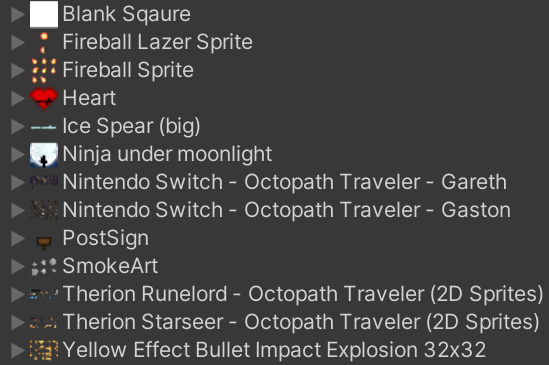
Sword slash animations (some shown in Fig.4) were taken from:

Fonts
The only font used was a pixel text font taken from: https://www.dafont.com/bitmap.php
Tiles
Tile map used in the game come in folders "Dark World" and "Forest" as shown by Fig.5.
Dark World was taken from: https://szadiart.itch.io/pixel-platformer-world
Forest was taken from: https://szadiart.itch.io/platformer-fantasy-set1
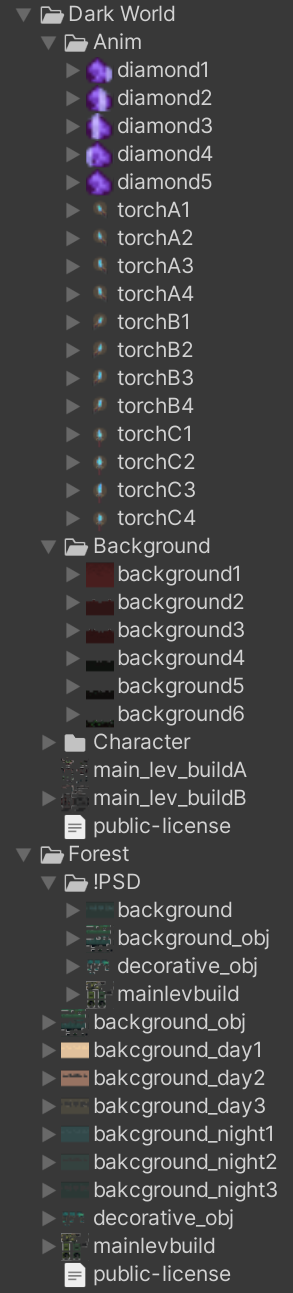
Scripts
All scripts used are my own custom made. All scripts are shown in Fig.6 and all are used except for "RotateTowardsMouse".
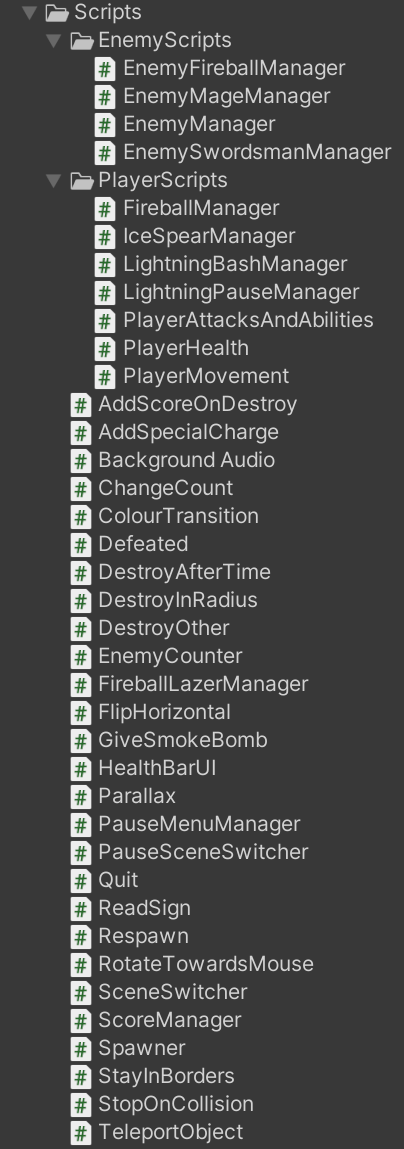
Audio
I took audio from three different video games: Genshin Imapct, Octopath Traveler, and The Legend of Zelda: Breath of the Wild. Fig.7 shows a compilation of all audio used.
Genshin Impact:
- Duel in the Mist
- Remembrance of Akitsu
- Sakura-Scented Kiseru
All Octopath Traveler audio comes from: https://www.sounds-resource.com/nintendo_switch/octopathtraveler/
The Legend of Zelda: Breath of the Wild:
- BOTW Parry Sound Effect
- Every other sound comes from: https://www.sounds-resource.com/nintendo_switch/thelegendofzeldabreathofthewild/...
The "FireBeam" is incorrectly placed and actually comes from:
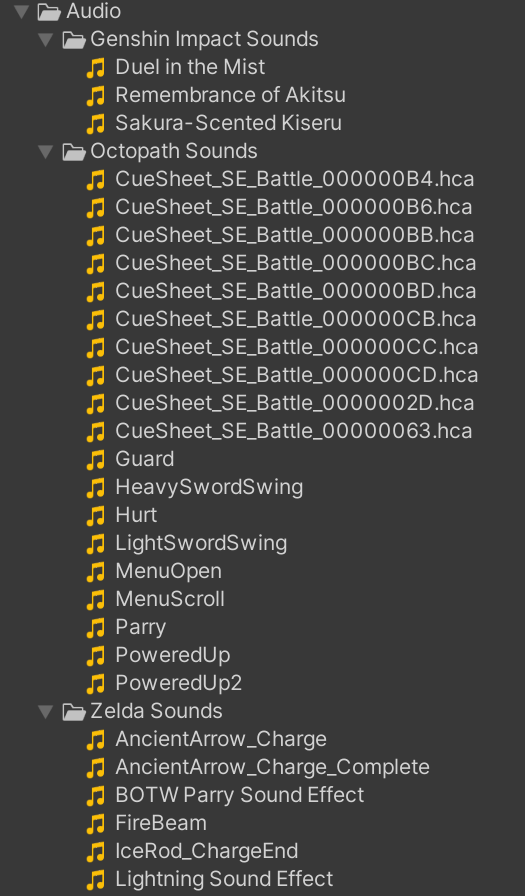
User Guide
Name: Ninja Wizards
Controls
This game is currently designed only for keyboard and mouse. Controllers are not supported.
| Move Left | A |
| Move Right | D |
| Jump | W / SPACE |
| Dash | LEFT SHIFT |
| Basic Attack | LEFT CLICK |
| Shield | RIGHT CLICK |
| Enter/Disable Stealth Mode | S |
| Ice Spear | Hold E |
| Bash | R |
| Fireball | Hold F |
| Shadow Slash | Q |
| Pause | ESC |
Gameplay
The player will be dropped onto the main menu where they'll have the option to click "Play" which takes them into an endless run of fighting enemies until they die, "Tutorial", where they will have an introduction to the core mechanics of the game. "Controls" which will display the list of controls for the player, and "Quit" which will terminate the game.
Game Screens
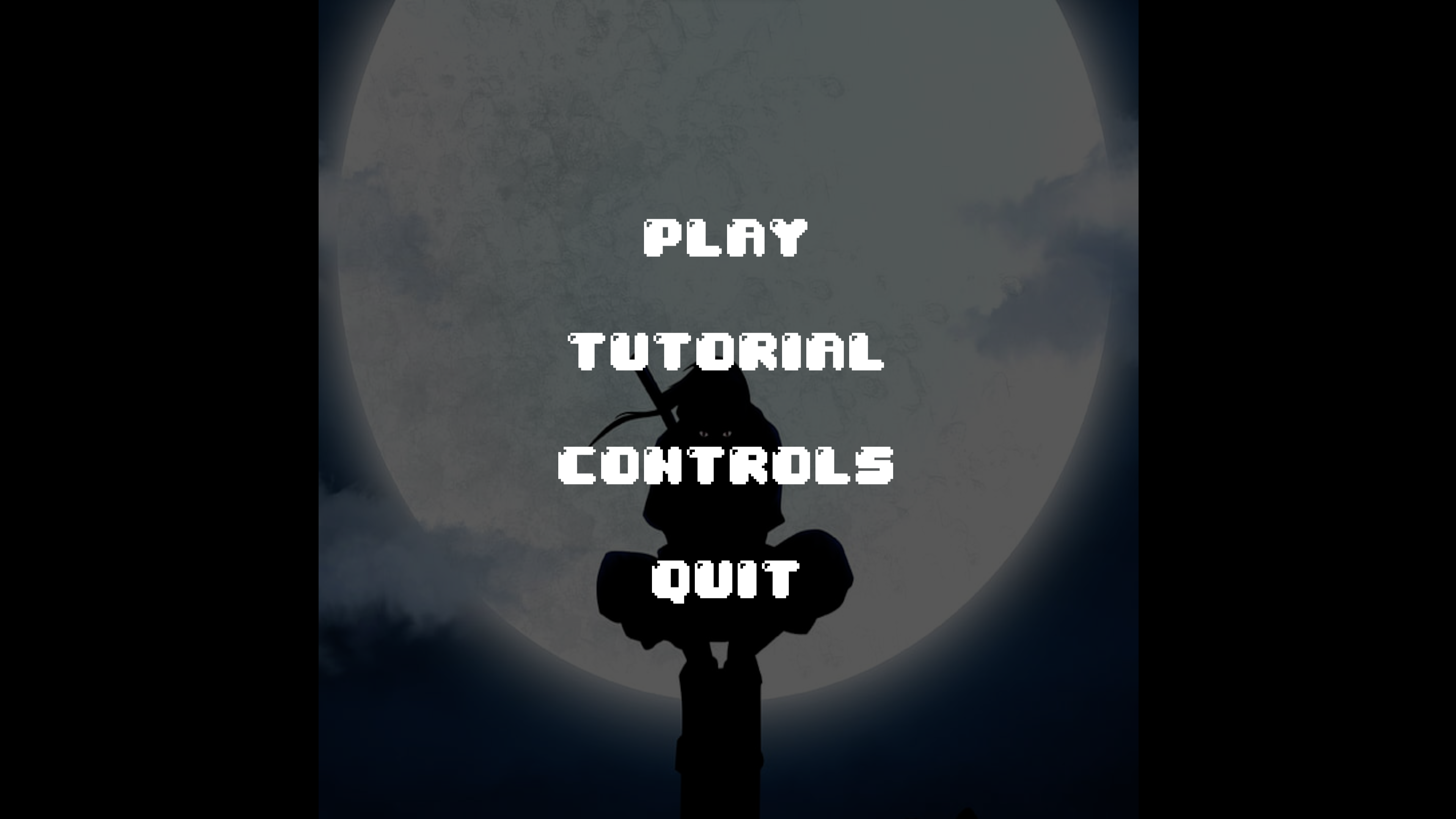
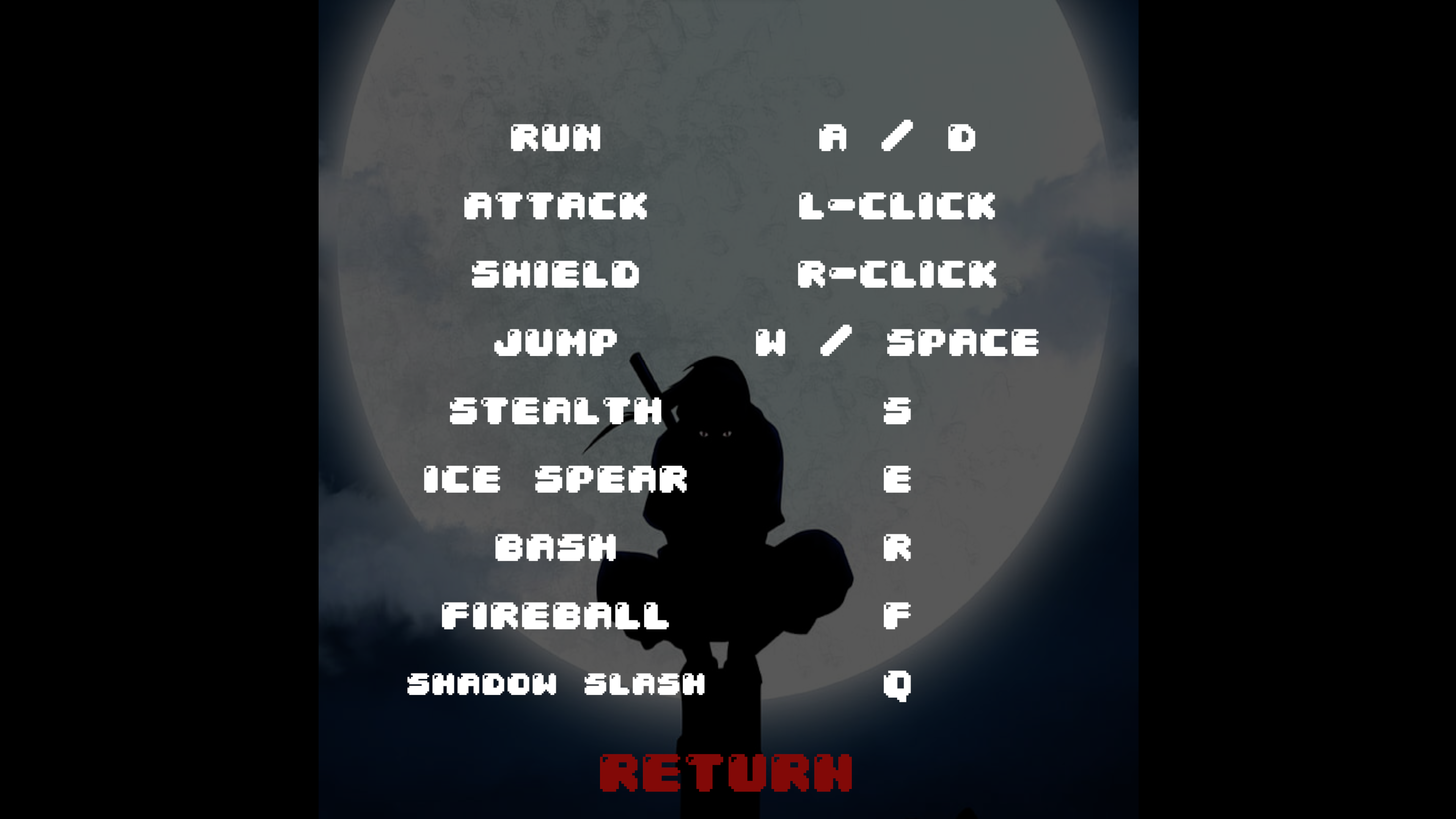
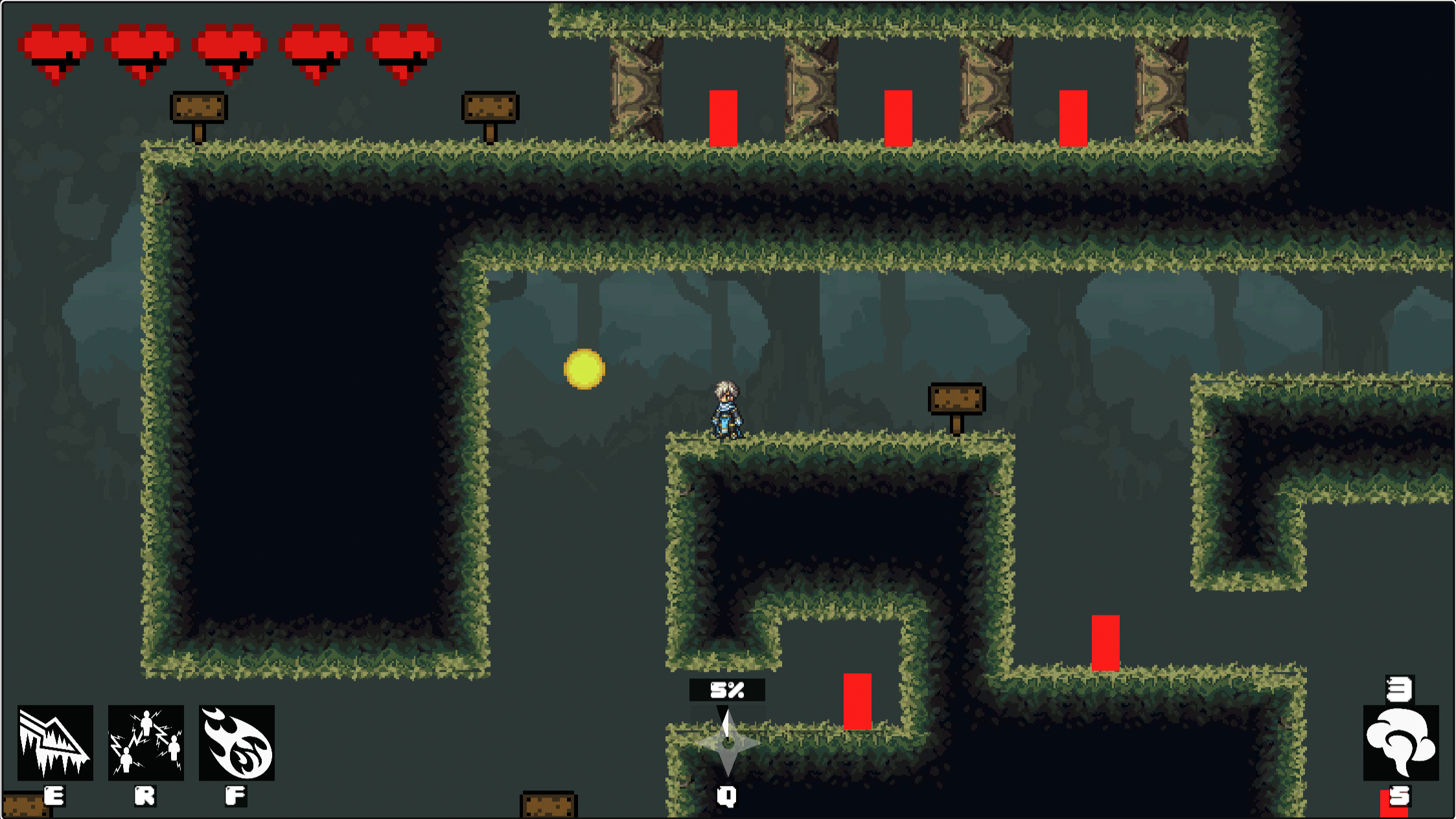
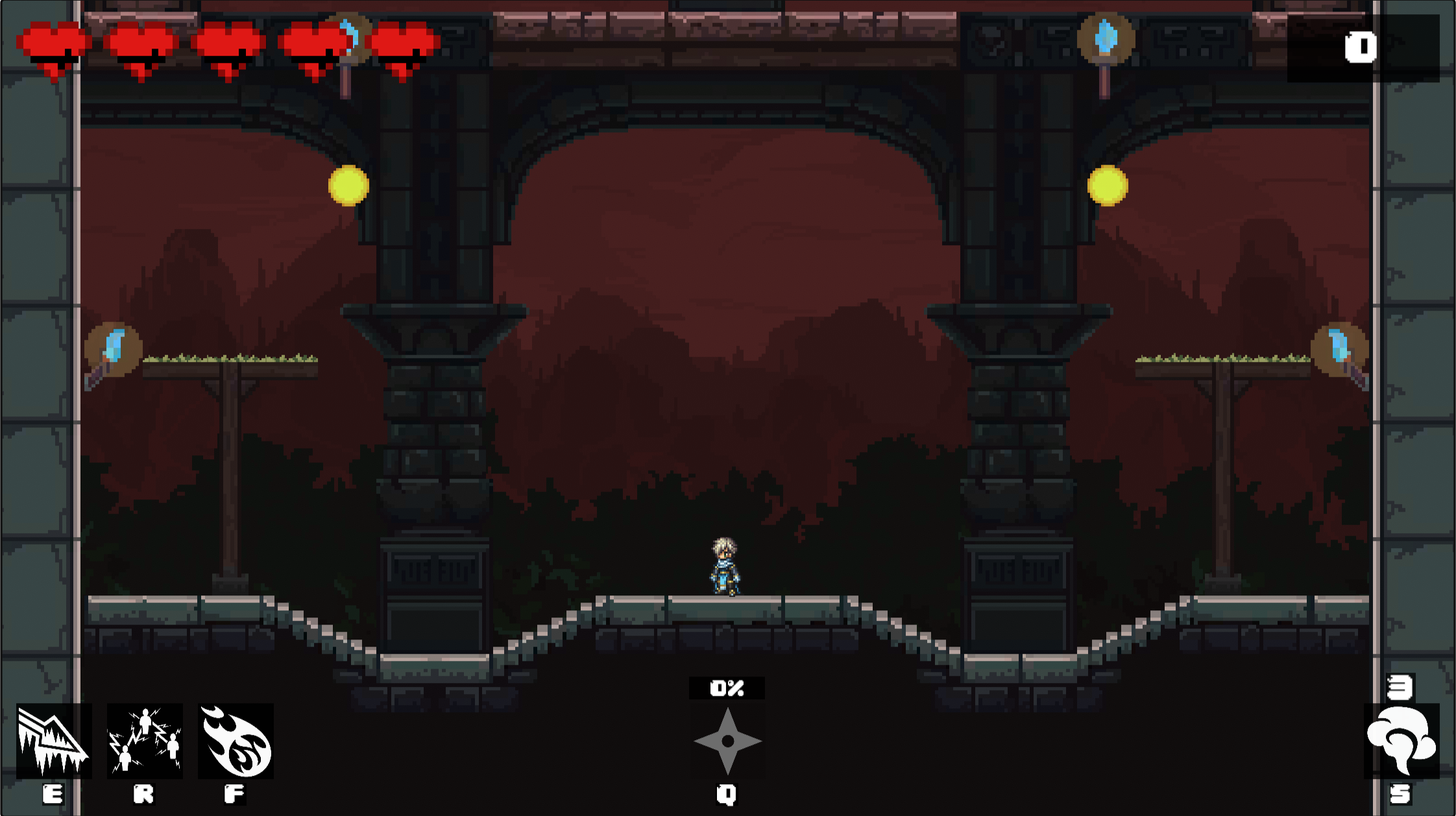
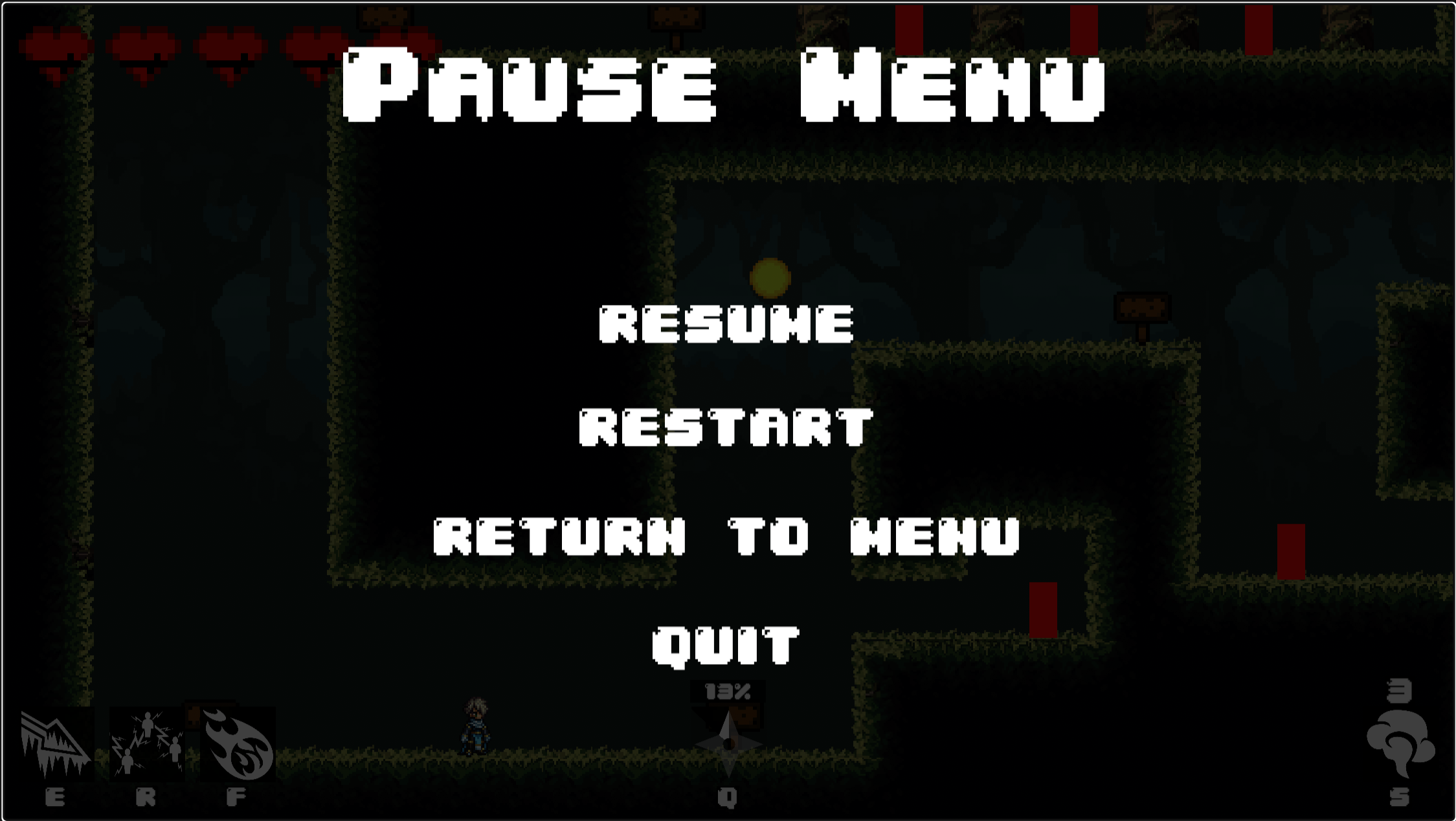

Ninja Wizards
Ninjas and Wizards. Combine them together and you get a deadly dance of mystical grace
More posts
- Week 6 - Game World, PolishOct 14, 2023
- Week 5 - Enemy AI, Title ScreenOct 08, 2023
- Game TestingOct 05, 2023
- Week 4 - User InterfaceOct 01, 2023
- Week 3 - World Map(s)Sep 24, 2023
- Week 2 - Player AbilitiesSep 17, 2023
- Week 1 - Player MovementSep 08, 2023
- Game Concept (Assignment 2)Aug 20, 2023
Leave a comment
Log in with itch.io to leave a comment.